02. Create an AWS Account
Create an AWS Account
Visit aws.amazon.com and click on the "Create an AWS Account" button.
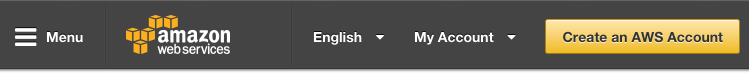
If you have an AWS account already, sign in.
If you do not have an AWS account, sign up.
When you sign up, you will need to provide a credit card. But don’t worry, you won’t be charged for anything yet.
Furthermore, when you sign up, you will also need to choose a support plan. You can choose the free Basic Support Plan.
Once you finish signing up, wait a few minutes to receive your AWS account confirmation email. Then return to aws.amazon.com and sign in.